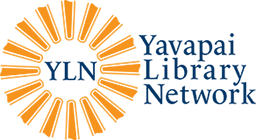● Why are RBdigital audiobooks moving to OverDrive? OverDrive has acquired RBmedia’s library business, RBdigital. This means that audiobooks from RBdigital have now been transferred to the OverDrive platform. You can access these titles through the OverDrive website, the classic OverDrive app, and the Libby app. Audiobooks will no longer be available through the RBdigital platform and app.
● What happens to my checkout history from RBdigital? Checkout history will not be moved to OverDrive. However, you’ll be able to mark titles you’ve already read using Tags in Libby. You can export your Transaction History from the RBdigital websites [not the app] by accessing My Account > Profiles.
● What happens to my wish list from RBdigital? Wish lists will not be moved to OverDrive. You can export your Transaction History from the RBdigital website [not the app] by accessing My Account > Profiles. You can recreate your wish list in Libby using Tags or in OverDrive using the Wish List feature.
● Does OverDrive work with screen readers? The OverDrive website is compatible with screen readers like NVDA or JAWS. You can use these screen readers to navigate the site, browse for content, and download borrowed titles. The classic OverDrive app for Android, iOS, and Windows 8/10 is compatible with most accessibility programs and apps (including native ones like Android Accessibility Suite, VoiceOver for iOS, and Narrator for Windows). You can use these screen readers to navigate the app, browse for content, and listen to audiobooks. Libby's navigation does not currently work with most screen readers. OverDrive is working to release a screen reader-friendly version that supports iOS's VoiceOver and Android's Talkback. If you need accessibility features, we recommend using the classic OverDrive app, or using the Library's OverDrive website.
● How can I learn to use OverDrive or Libby? Follow these links for help getting started. Learn about the OverDrive website [https://help.overdrive.com/en-us/categories/getting-started.htm], the classic OverDrive app [https://help.overdrive.com/en-us/1308.html], or the new Libby app [https://help.overdrive.com/en-us/1307.html]. You will need your library card and PIN numbers to log on.
● Will digital magazines through RBdigital be available from OverDrive? All RBdigital magazines are now accessible through OverDrive and Libby.
● What should I do if I forgot my library card or PIN numbers? We can help if you forgot your PIN, forgot your library card number, or need to report a lost or stolen card.
● What if I need more help? Visit the OverDrive and Libby help pages for more support or contact your home library directly.